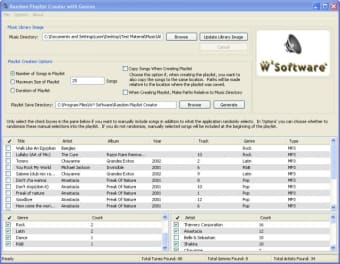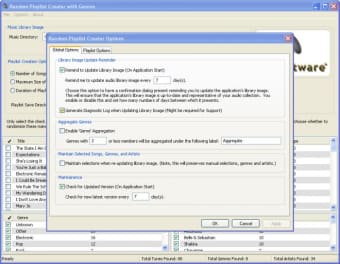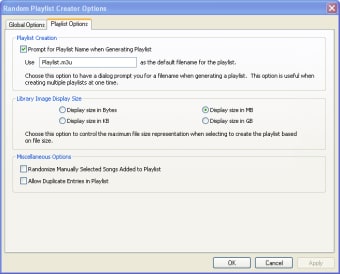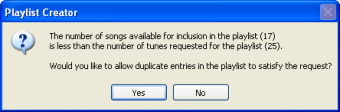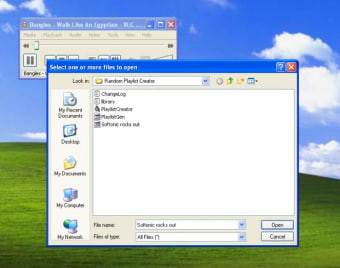Create highly customizable playlists
Playlists are a great way of listening to your songs, because they allow you to specify the style or range of music while still keeping an element of surprise. Unfortunately, most music players force you create playlists by dragging and dropping or selecting individual songs. If you have a large collection, this can take much, much longer than you'd like. Not so with Random Playlist Creator with Genres, however, a very handy app that lets you create your playlists sorting by genre, artist and title, allowing you to regain control of your tunes.
Random Playlist Creator with Genres (yes, even the developer admits that it’s a bit of a mouthful!) consists of a simple interface and limited options. That's ok though, because the program performs its job with total ease. You show it where you keep your music, and it scans all your songs into its database. It then presents the music to you in several windows - song information, genre and artist. You specify how you want to define your playlist - by duration, number of songs or size - and the you get down to the business of specifying exactly what you do or don't want it to contain, selecting or unselecting genres, artists, titles etc.
Obviously the main drawback to this method is that your song tags have to be in good order for Random Playlist Creator with Genres to be able to use the information they provide. If you want the program to work properly, you'll have to sort those issues out first. Tag management is a job you can either do manually, or with the help of a program like mp3Tag.
In my small, well-tagged collection, Random Playlist Creator with Genres worked beautifully, saving my playlists in files that were easily read by my media player. The genre selection cuts out a huge amount of playlist-creation work, and the ability to filter on three levels means that your playlists should turn out exactly as you want them.
Random Playlist Creator with Genres - far more efficient than the name suggests!
Changes
New feature was added to allow you specify if you want duplicates when creating a playlist, or if duplicates should be skipped every 'n' number of playlist creations. Note, any manually selected songs will still be included. This feature will prevent repeating of tracks within the set amount of playlists. New feature was added to set a threshold on the number of times tracks will be selected from the same artist when creating a playlist. This will limit having too many tracks in a playlist from same artist; this occurred if you had one artist whose tracks made up a large portion of the total library. Corrected (Finally!) the application from issuing an "Access Denied." error when when trying to create a library image/playlist. The error manifested when the application attempted to parse the hidden directory 'System Volume Information'.